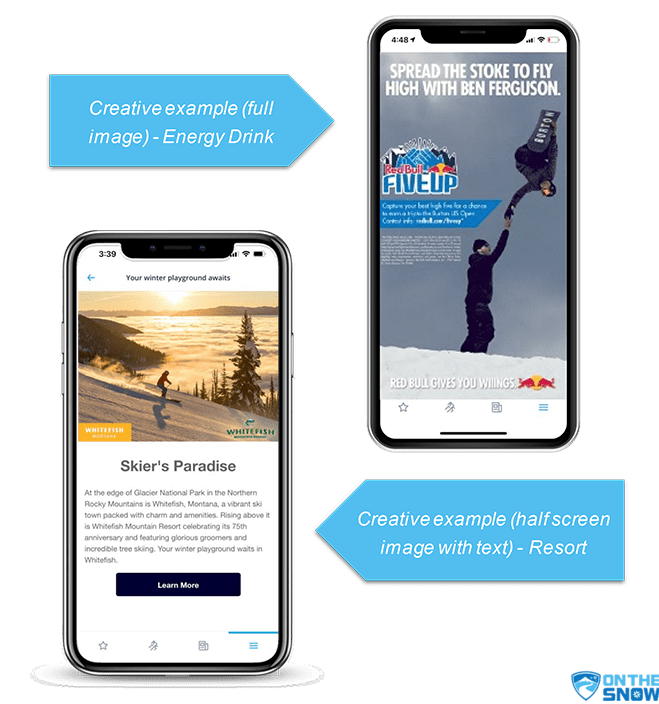• Subject Line – subject line for your email (no more
than 70 characters)
• From Line – The from name for your email, not an
email address
• Preview text – text that is shown as preview for some
email browsers. (no more than 70 characters)
• HTML version – HTML file with a max width of 600
pixels (size: less than 250k)
• Image: Image should be no more than 70% of your
email message for those who do not allow images to
load automatically. Any message with 100% image will
not be accepted.
• URL Links – 6 links or less in total
• Any CSS styles should be "in-line" (Please DO NOT
declare in a style block at top of code)
• **Please place all tracking URLS and tracking pixels.
Make sure all images have a proper image source
link**
• *Note: only 1 impression tag per email*
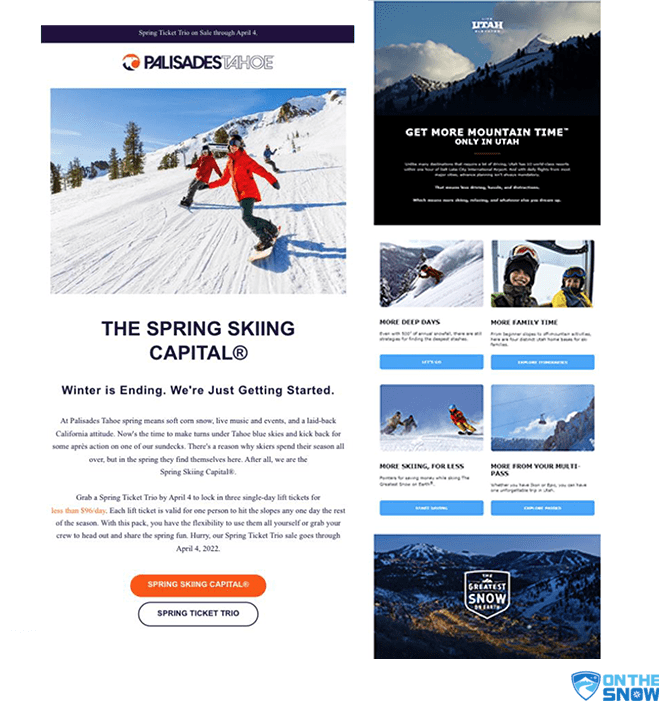
Subject Line
• Keep it short to maximize the open rate
Preheader
• This is an extension of the subject line to add context and interest
Header
• This is the first thing readers will see when they open your email and is the best opportunity to make an impression about your brand and/or offer
Email Body
• Reader friendliness is key
• Make sure the email is on-brand and simple
• We recommend using sans serif fonts for easy readability and 14pt to 16pt fonts for body copy, and 22pt to 24pt fonts for headers
• Make sure images will be quick to load.
• The color palette of an email is important. Make sure your color choices are harmonious and representative of your brand. If you’re using a background color, make sure the text color and size offers enough contrast.
Call To Action
• CTAs should be short, meaningful and action-oriented. We recommend including your CTA twice - once above the fold and once toward the bottom. If you choose to only include it once, above the fold is the best choice for the best CTRs
Do:
• Feature 30% text and 70% visual content (max)
• Include no more than 2 CTAs
• Make sure fonts are easy to read
Dont:
• Overload with text or images
• Use more than two, or different, CTAs
• Use more than two fonts
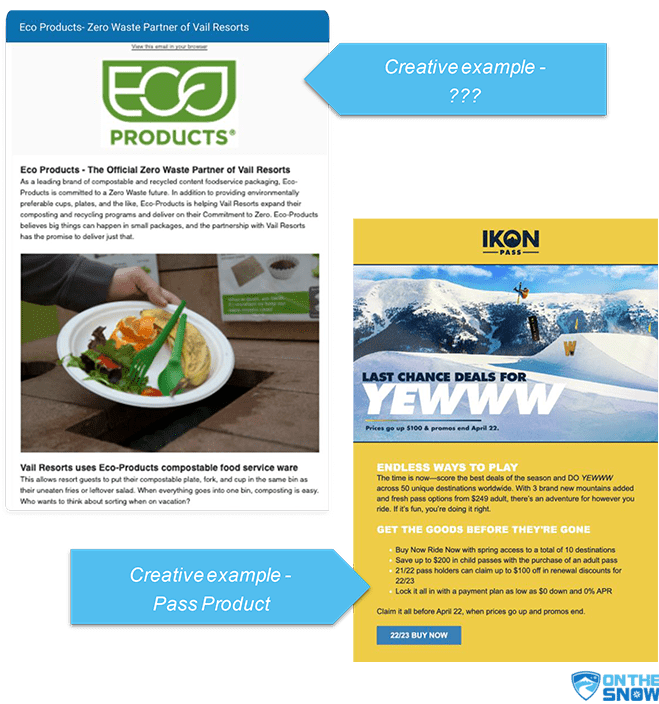
Image With Copy
• Headline text – 50 characters max (punctuation, spaces, etc. counted as characters). No all caps.
• Body text – 50 word max
- Include a CTA
- No formatting of text (bold, italic, line breaks, etc.)
- Do not include website URLs or email addresses in body
• Image – 264 x 176 px (gif or jpg).
- No animation
- Creative must not include the word "click" or any variation
• Click through URL
OR
Full Image Banner
• Image – 600 x 200 px (gif or jpg).
- No animation
- Creative must not include the word "click" or any variation
• Click through URL
• Alt text – 50-words max.
- No all caps.
- Will be added onto banner for readers who do not allow images to
load automatically
Image With Copy
• Focus on driving brand awareness and engagement
• Use colors that align with brand guidelines
• Write a concise attention-grabbing headline
• The copy accompanying the headline should add
context and interest to clickthrough using a dedicated
URL such as Book Here or Shop Now
• Incorporate unique photography
• Include a strong call-to-action that will be hyperlinked
within the copy - CTAs should be short, meaningful
and action-oriented
• Add your brand's logo
Full Image Banner
• Focus on driving brand awareness
• Use colors that align with your brand guidelines
• Write a concise attention-grabbing headline
• Incorporate unique photography
• Include a highly visible button with a strong call-toaction - CTAs should be short, meaningful and actionoriented
• Add your brand's logo

Push Notification Text – 30 characters max and click through URL
Full Screen Image
• Image – 640x960 (JPG), max size 500 kb
• Push Notification Title – 30 characters max. (this appears above the notification text)
• Push Notification Text – 70 characters max.
• Message Center Title (Subject Line) - 30 characters max. (this appears in the user’s inbox)
• Call to Action Button within image (optional)
OR
Half Screen Image with Text
• Image – 640x480 (JPG), max size 500 kb
• Headline Text – 17 Characters max
• Body Text – 50 words max
• Click URLs (limit 2)
• Please indicate which copy should be hyperlinked
• Push Notification Title – 30 characters max. (this appears above the notification text)
• Push Notification Text – 70 characters max.
• Message Center Title (Subject Line) - 30 characters max. (this appears in the user’s inbox)
• Call to Action Button text + click URL
Full Screen Image
• Image – Incorporate unique photography
• Push Notification Text – Keep this short to maximize engagement
• Message Center Title (Subject Line) - This should be short and compliment the push notification title/text
• Call to Action Button within image (optional)
Half Screen Image with Text
• Push Notification Text – Keep it short to maximize engagement
• Message Center Title (Subject Line) - This should be short and compliment the push notification title/text
• Image – Incorporate unique photography
• Headline Text - This is an extension of the message center title and the first thing users will see so it should add context and interest
• Body Text
- Reader friendliness is key
- Make sure the message is on-brand and simple
• Call To Action Button - CTAs should be short, meaningful and action-oriented